In this post the procedures described for C++ here will be replicated for Fortran:
The spreadsheet, fortran source code, and compiled dll described in this code may be downloaded from Cubic.zip
As always, it is better to use the downloaded code, rather than copying from the post, because the WordPress software changes quotes (“”) and several other characters, so that code copied and pasted from the post will often not run without editing.
This post describes:
The Fortran code for the quadratic function (QUADA) is shown below:
F_stdcall FUNCTION QUADA(qdat, ResA, NumRows)
IMPLICIT NONE
INTEGER, intent(in) :: NumRows
REAL(2), intent(in) :: qdat(NumRows, 3)
REAL(2), intent(out) :: ResA(NumRows,2)
REAL(2) :: QUADA
REAL(2) :: P, DIS
INTEGER I
DO I=1, NumRows
IF (qdat(I,1).NE.0.D+0) THEN
! quadratic problem
P=5.D-1*qdat(I,2)/qdat(I,1)
DIS=P**2-qdat(I,3)/qdat(I,1)
IF (DIS.GE.0.D+0) THEN
! two real solutions!
ResA(I,1)=-P-SQRT(DIS)
Resa(I,2)=-P+SQRT(DIS)
QUADA=2
ELSE
! no real solution!
QUADA=0
END IF
ELSE IF (qdat(I,2).NE.0.D+0) THEN
! linear equation
ResA(I,1)=-qdat(I,3)/qdat(I,2)
QUADA=1
ELSE
! no equation
QUADA=0
END IF
END DO
RETURN
END FUNCTION QUADA
Note that:
- The function is preceded with “F_stdcall”
- The function parameters: qdat, ResA, and NumRows are declared as either intent(in) or intent(out); intent(inout) is also allowed.
- The arrays qdat and ResA are dynamic, and will be sized at run time to the size specified in NumRows
- Paramaters that are specified as double in VBA are REAL(2) in Fortran
- Parameters specified as Long in VBA are Integers in Fortran
- It is essential to ensure that both the data types and the sizes of arrays in the VBA and Fortran routines match.
The fortran routine is compiled as a dll as before, and may then be called from a VBA routine. The dll has been named cubic.dll, since it contains both the quadratic and cubic functions:
Declare Function QUADA Lib "D:\Users\...\Cubic\Release\Win32\Cubic.dll" (qdat As Double, ResA As Double, NumRows As Long) As Double
Function FQuada(QuadData As Variant) As Variant
Dim xa() As Double
Dim A As Double, b As Double, c As Double
Dim ResA() As Double, NumRows As Long
Dim Retn As Double, i As Long, j As Long
On Error Resume Next
QuadData = QuadData.Value2
NumRows = UBound(QuadData) – LBound(QuadData) + 1
ReDim xa(1 To NumRows, 1 To 3)
ReDim ResA(1 To NumRows, 1 To 2)
For i = 1 To NumRows
For j = 1 To 3
xa(i, j) = QuadData(i, j)
Next j
Next i
Retn = QUADA(xa(1, 1), ResA(1, 1), NumRows)
FQuada = ResA
End Function
As for C++ dlls, array parameters are passed by reference by entering the first member of the array. Unlike C++, in Fortran the array members are named in the same way as VBA; i.e. ArrayName(Row No, Column No).
A screen shot showing the output of the quadratic function is shown below:
Fortran code for two Cubic functions, and the resulting dll, are included in the download files. The code to call these functions from VBA is shown below:
Declare Function CUBIC Lib “D:\Users\…\Cubic\Release\Win32\Cubic.dll” (cdat As Double, ResA As Double) As Double
Declare Function CUBICA Lib “D:\Users\..,\Cubic\Release\Win32\Cubic.dll” (cdat As Double, ResA As Double, NumRows As Long) As Double
Function FCUBIC(P As Variant) As Variant
Dim P1(1 To 4) As Double, Res(1 To 1, 1 To 3) As Double
Dim cval As Double, i As Long
P = P.Value
For i = 1 To 4
P1(i) = P(1, i)
Next i
cval = CUBIC(P1(1), Res(1, 1))
FCUBIC = Res
End Function
Function FCubica(CubicData As Variant) As Variant
Dim xa(1 To 4) As Double
Dim ResA1() As Double, ResA(1 To 1, 1 To 3) As Double, NumRows As Long
Dim Retn As Double, i As Long, j As Long
On Error Resume Next
CubicData = CubicData.Value2
NumRows = UBound(CubicData) – LBound(CubicData) + 1
ReDim ResA1(1 To NumRows, 1 To 3)
For i = 1 To NumRows
For j = 1 To 4
xa(j) = CubicData(i, j)
Next j
Retn = CUBIC(xa(1), ResA(1, 1))
For j = 1 To 3
ResA1(i, j) = ResA(1, j)
Next j
Next i
FCubica = ResA1
End Function
Function FCubica2(CubicData As Variant) As Variant
Dim xa() As Double
Dim ResA() As Double, NumRows As Long
Dim Retn As Long, i As Long, j As Long
On Error Resume Next
CubicData = CubicData.Value2
NumRows = UBound(CubicData) – LBound(CubicData) + 1
ReDim xa(1 To NumRows, 1 To 4)
ReDim ResA(1 To NumRows, 1 To 3)
For i = 1 To NumRows
For j = 1 To 4
xa(i, j) = CubicData(i, j)
Next j
Next i
Retn = CUBICA(xa(1, 1), ResA(1, 1), NumRows)
FCubica2 = ResA
End Function
The code includes one function that operates on one equation at a time, and two alternative array functions that provide much better performance by avoiding the transfer of data between the spreadsheet and VBA. For comparison VBA cubic functions are also included in the download file.
Screenshot of cubic function output and relative performance results:

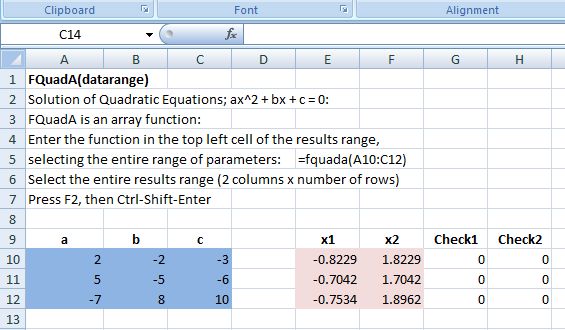
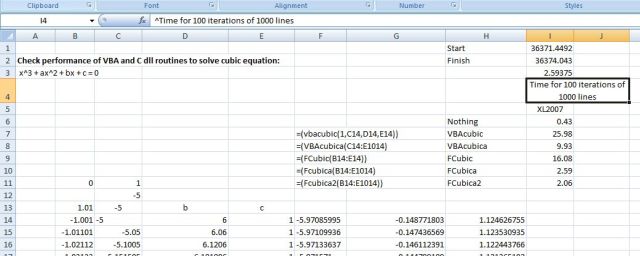
The procedure does’nt work in excel 2007
LikeLike
R. Mitchell – It does work in Excel 2007. Did you read the previous posts?:
https://newtonexcelbach.wordpress.com/2008/11/24/silverfrost-personal-fortran/
https://newtonexcelbach.wordpress.com/2008/12/01/linking-excel-to-fortran/
If you read those and it still doesn’t work for you please post exactly what the problem is and I’ll see if I can help.
LikeLike
Pingback: Distributing Silverfrost Fortran Applications « Newton Excel Bach, not (just) an Excel Blog
dougaj4,
Thanks alot for these posts about linking vba and Fortran, they have been an immense help. This site is a great resource!!
Here is something that I learned that might be of help to others doing mixed language programming. If you want to package your dll’s along with your excel sheet and not worry about copying your files to a certain directory to maintain the paths to your subroutine calls, here’s what you can do.
In your main subroutine paste these lines:
Private Sub CommandButton1_Click()
ChDrive (ThisWorkbook.Path)
ChDir (ThisWorkbook.Path)
Now in your module where you declare your subroutines you can just call the dll’s by name without the path:
Declare Sub DUPEFILTER2 Lib “RainflowApp.dll” (ByRef input_array As Single, ByRef inp_index As Long)
Declare Sub SORTMAX Lib “RainflowApp.dll” (ByRef dataspectrum As Single, ByRef counter As Long)
As long as your dll’s are in the same location as your spreadsheet you only have to call the dll name in the declare statement.
Cheers,
Jason
LikeLike
Thanks Jason, I’ll have a closer look at that when I have time.
LikeLike
The 2nd of two excellent articles. Just to note that with recent Silverfrost versions you cannot use the Check mode of Plato (it does not work), but code works fine with Release Win32.
(Noted on Silverfrost support site)
Many Thanks
Bill
LikeLike
Could you give more information on how to compile the dll on gfortran or Release Win32 ? I am not able to create a dll that works, however if I download the dll from this site everything works fine…
Thank you
LikeLike
Nuno – I’m afraid I won’t have time to look into gfortran, but if you let me know exactly what problems you are having with the Silverfrost compiler I will see if I can help.
LikeLike
Bill – thanks for comments.
LikeLike
hey…is it possible to read the values from excel( more than 2000) in fortran perform operations on it and take the average of the intermediate values??
LikeLike
mmanu – I’m not exactly clear what you are wanting to do, but if you create variables in VBA and pass them to the Fortran code, you can then access the variables from VBA after they have been processed by the Fortran.
Does that answer your question?
LikeLike
The above DLL approach seems interesting but all I require is to write out an x/y array of data to a named excel workbook to utilise the excel graphics..can anyone help?
LikeLike
Colin – I’m assuming your x/y array is in a Fortran routine.
Probably the simplest thing would be to write the array to a text file, then have a macro in Excel to read the text file and plot the data.
Alternatively if you are using 2007 or 2010 you could probably write the data to an Excel file in the new format, but I haven’t looked into that.
Finally you could do it with a dll set up to work with Excel, which would be more work, but you could set the whole thing up to use Excel as the pre and post processor, without needing to keep track of text files.
LikeLike
Hi
really useful stuff so thanks
I am totally okay to pass 1D arrays but when it comes to 2D arrays the excel crashes. I do not know why. I am using Excel 2007. Recently downloaded Excel 2010 but nothing changed it still crashes with 2D arrays.
LikeLike
Hi
I think I found the problem, you should build the dll with Release Win 32 option selected at the PLATO of silverfrost. default is checkmate 32. Now it is working. anyway welcome to other comments as well.
LikeLike
mollam – I didn’t have the same problem with 2D arrays with Checkmate 32; I wonder if you changed something else between the two compilations?
Anyway, the Release Win 32 is the appropriate option for the final compilation, after you have finished debugging.
LikeLike
Hi
no I did not change anything. but thanks mentioning though.
one more thing is declaration of the VBA arrays for example if you are passing K() and F() to dll then declare them in seperate lines otherwise excel is crashing (at least in my case)
working
dim K() as double
dim F() as double
crash
dim K(),F() as double (although true in excel itself)
hope will help somebody in trouble with dlls. I found by trial and error, VBA is really unforgiving, unhelpful when calling fortran dlls.
LikeLike
BTW
when compiling if you use optimization options then you can really get amazing results. for gauss elimination (operating on symmetric banded matrix in rectangular form) section of my code I got almost 50 times speedup. really amazing. so I am thinking what is the problem with VBA numerical performance why it is so inferior I mean 50 times like day and night..
LikeLike
dim K(),F() as double will dimension F() as a double, but K() as a variant. You have to specify the data type for every variable, even if they are all intended to be the same.
dim K() as double, F() as double
should work.
You are right about it being unforgiving using VBA with dlls (applies to c++ as well). Every variable passed between VBA and the dll must be the same data type, and if you try and write outside the bounds of an array it usually causes an immediate crash.
As for speed, yes for maths intensive things like Gaussian elimination linking to a compiled dll will give a huge speedup, but 50 times sounds on the high side. Are you working with an array of doubles in the VBA? Using a range really slows things down.
LikeLike
himm thanks… that should be the case then, anyway there should be away for debugging this dll mixed programming. have you ever tried this?
yes I am working with doubles. actually at first I could not believe it but it is true: speedup is around 50 for gauss elimination. it is a FEA for a nonlinear solid mechanics problem. so it is computationally intensive. the second part I converted to the dll is the formation of stiffness matrices and speedup in this sector is close to 10.. this dll stuff is really becoming sweet 🙂
BTW although very convenient and clear for dll the silverfrost does not support parallel processing as my understanding. it would be great if it was doing so.. dougaj4 as I see you are also doing lots of numerical simulations, have you ever construct dlls in fortran or c/c++ running on multiple CPUs and call them from VBA as usual?
LikeLike
mollam – I can’t be a lot of help with your questions I’m afraid. I haven’t managed to get a smooth debugging process working, although I think it should be possible. The only advice I can give is that if you have unexplained crashes happening check the data type and array size of everything being passed btween the VBA and the dll. as the first thing to look at.
I haven’t done anything with multiple CPUs either, but as long as all the logic for handling that part was in the compiled code I can’t see why it wouldn’t work.
LikeLike
Pingback: Daily Download 31: Linking to Fortran | Newton Excel Bach, not (just) an Excel Blog
Pingback: ¿Cómo utilizar programas en Fortran desde Excel?