Following the last post on this topic: Continuous Beams With Cantilevers by Macaulay’s Method, and by popular demand, I have now updated the continuous beam and single span analysis functions to accept spring translational and moment restraints. Also added is a new function to find the rotational stiffness of a cantilever beam with moment fixity at the opposite end (RotnK()). The new spreadsheet can be downloaded from:
The input for the revised Conbeam function can be seen in the screenshot below:
The Supports input range now has two additional (optional) columns allowing the translational and rotational stiffness of each support to be specified. These have been used to model a 3 span beam with two cantilever ends, supported on 4 columns, with 4 columns above. The rotational stiffness of the columns has been found using the RotnK function (the single column stiffness is doubled at each support because there are two columns). A Strand7 frame model of the equivalent frame is shown below.
Part of the output of the Conbeam function, compared with the Strand7 results, is shown in the table below:
It can be seen there is almost exact agreement, as is also seen in the graphical results:


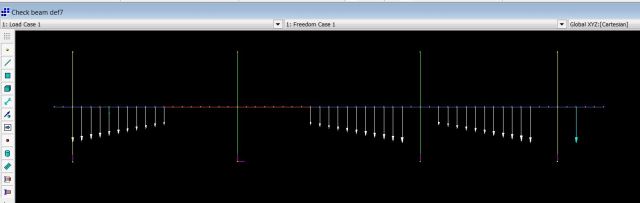
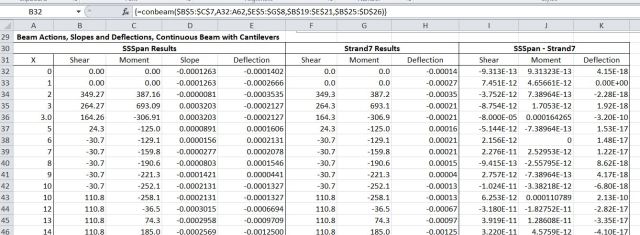
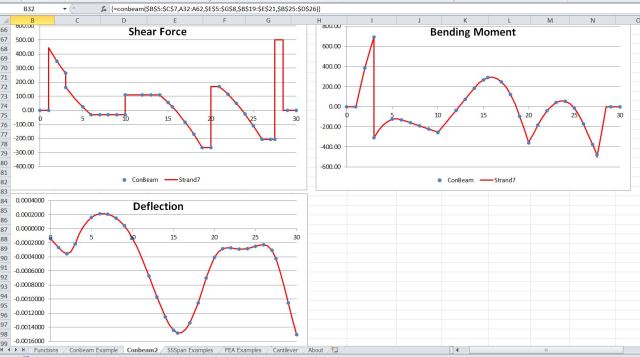
Hello,
Is it possible to calculate 1 span simple supported beam with =Conbeam(Segments, Outpoints, Supports, DLoads, Ploads) ?
Thank you
LikeLike
As I understand there are 3 supports by default and no possible to change tham? When I put only 2 supports it is go to erro (all cells with #VALUE). Thank you.
LikeLike
was going through all the comments when I show metroxx’s question… theoretically a system with supports lesser than 3 is considered unstable (can be set to motion, or the object is dynamic)..
LikeLike
Also I want to know.
Is it possible to make all beam combinations how it shown in this example using only one function “conbeam” ? For example:
LINK: http://dl.dropbox.com/u/13038878/example.pdf
I try to make steel beam design in excel and it’s will be awesome to input all possible beam analysis using your macro..
Thank you for your work,
With regards
LikeLike
OK – I have just uploaded a new version that calls the Cantilever function if Supports is a single row range, or a single cell. Conbeam should do all the cases shown in your diagram now.
Note that for the cantilever case the left end is treted as fixed if the support is at 0, and the right end is fixed for anything else.
For beams with two or more supports, a support fixed against rotation must be specified with a very high EI value.
LikeLike
Thank you for answer, but what I do incorrect ?
http://dl.dropbox.com/u/13038878/example.xlsb
LikeLike
Metroxx – the SSSpan function was intended for single spans, but I have modified Conbeam to call SSSPan if there are anly two supports, so the new version should now work. You can download the new version now from the link in this post.
LikeLike
Metroxx – you need to adjust the segments and support ranges so there are no blank lines, and the outpoints range so there is no outpoint past the end of the last segment (so stop at row 42 in your case). I will fix these up when I have time, but for now you will have to adjust the ranges.
LikeLike
Very good, thank you. Now I understand. Will try it.
LikeLike
I can’t now understand how to define for example single span beam with both end fixed?
http://dl.dropbox.com/u/13038878/example2.xlsb
For example I have 10m beam, and I was defined very big value for rotation 10e10 at 0 point at 10, but there is incorrect output moments,shear etc..
LikeLike
You need to adjust the Segments range to just the line containing data. Also to get the shear force at the first support make the first Outpoint value a small positive value rather than zero.
I also noticed that you get an error if both the supports have zero for the translation stiffness. That is supposed to make them rigid pinned supports, which I will fix in the next version, but for now you will need to enter a very big stiffness value for one or both supports and that should give the right answer (i.e. near zero deflection at the supports).
LikeLike
Thank you. Anywhere, this spreadsheet is great. I cannot find a long time something like this.
When we can wait a new version?
LikeLike
Should be pretty soon! I’m also wanting to add in the option to include shear deflections, so I’ll do the tidying up of the code with that.
I appreciate getting the feedback. It’s easy to overlook these things when you are using something you wrote yourself.
LikeLike
Waiting for new version.
But, normally deflection due to shear in the usual beam is ignored because it represents a very small percentage of the entire deflection?
LikeLike
Shear deflections are often ignored, but they can be quite significant for short spans and sections with wide flanges and a thin web (i.e. high bending stiffness but low shear stiffness). Also I want to check that I get a near exact match with Strand7 results when including shear deflections in that anlysis.
LikeLike
Also I can’t understand where is a mistake?
You can see this in example:
http://dl.dropbox.com/u/13038878/example3.xlsb
LikeLike
The problem is arising from the way Excel handles floating point numbers. The last value in the outpoints range displays as 35 but is stored in binary as a value very slightly greater than 35. If you enter =(a62-35) in a convenient cell it displays as 0, but if you enter (a62-35)*1e15 you get 7.1.
The result was the conbeam function was treating the last outpoint as being past the end of the beam, which causes an error.
I have made two changes to avoid this problem:
– If the last outpoints exceeds the last segments value by a very small amount (less than 1E-14) then it treats them as being equal.
– If the last outpoints exceeds the beam length by any greater amount you get a text error message: ” All outpoints must be within beam length”
That seems to fix your problem.
Your dropbox file is now working, but you should download the version which I have now uploaded to my web site, which includes the revision details.
LikeLike
Where I can find a link to your website?
LikeLike
The top of this post!
I meant the Macaulay.zip link as before.
LikeLike
By the way, it seems the changes I made to the dropbox file were not saved back to the dropbox server, but if you just enter 35 as the last outpoints value you will see that it works.
LikeLike
Thank you. Now I was maded like this:
http://dl.dropbox.com/u/13038878/example4.xlsb
But I think it’s will be good if this will be included in your VBA code.
LikeLike
It’s already in the latest version; link at the top of the page or: http://www.interactiveds.com.au/software/Macaulay.zip
Also see the latest post for more details of what the problem was:
https://newtonexcelbach.wordpress.com/2011/12/20/when-does-35-not-equal-35/
LikeLike
Actually I’m going to change it so “outpoints” values greater than the beam length are just ignored, rather than returning errors for the whole thing! Should be done by tomorrow.
LikeLike
Thank you. Will be great.
LikeLike
Maybe it is possible to make in next releases also support reactions ?
LikeLike
metroxx – I have uploaded a new version to the usual link. I have changed the check on the outpoints so that only the points outside the beam return an error (or #NA), and it also provides support reactions. I will write it up properly in a few days, but there are a couple of examples that should get you going.
LikeLike
Thank you dougaj4, i will take a look.
LikeLike
I have a question. Is somewhere 2D Frame analysis with deflections, moments and shear ?
LikeLike
I have a frame analysis program available for download:
https://newtonexcelbach.wordpress.com/2009/12/31/frame4-xls-update2/
If you are interested in the theory and programming work your way back through the links in the posts, as there is quite a long series on this topic.
One disadvantage with this program is that it only returns values at beam ends, but you can get around that by subdividing the beam into as many sections as you want.
Next year I will be looking at linking in the Macaulay spreadsheet so yo can get intermediate shears and moments without subdivision, but it will require a bit of work and may be some time before it is ready.
LikeLike
Hello,
In new version was founded a little “bug”.
You can see it there:
http://dl.dropbox.com/u/13038878/example5.xlsb
The problem is that when you put 2 distributed loads what begins from zerro position there no recalculation.
Is it possible to fix this ?
LikeLike
Yes, I’ll have a look. It seems if the second distributed load starts at 0 that laod and all the following ones are ignored.
For the time being it seems to work OK if you enter a small non-zero value for the start.
LikeLike
Yes, but there is no reason what start number is (0 or something else). If next value the same as previous than all next loads will be ignored.
Thank you.
LikeLike
It was only a zero input for the start of a load on the second or later rows that was a problem, but it’s now fixed so you should be able start any load at zero.
The new file is now uploaded, see the latest post (31st Jan). The new verision also includes shear deflections, but if you don’t want to include them just define the “segments” range with two columns.
I think all the problems you have raised have been fixed, but if you find anything else, please let me know.
LikeLike
Pingback: Continuous Beams with Shear Deflections | Newton Excel Bach, not (just) an Excel Blog
Ok, thank you very much. Happy new year 😉
LikeLike
I am working on an excel spreadsheet to design steel/concrete single span beam with four different support configurations and loads. I have used your SSSpan() macro for analysis. I seek your permission to include this macro in the non-commercial public version of my spreadsheet with due acknowledgment to your work. If acceptable, please let me know in what form would you like the acknowledgement to be.
LikeLike