Following some comments from 4Step on the last ConbeamU update, and a thorough check of results against Strand7 results, I have posted a new version that fixes a number of issues with the previous one. The new version number is 4.01, and it may be downloaded from:
The file is a free download, and includes full open-source code.
The download zip file also contains a summary of the check runs performed with the Strand7 finite element software. In Strand7 I have set up a model with 15 separate continuous beams, with the same loading but different support conditions, ranging from a single cantilever to a 3 span beam with cantilevers at both ends. These beams have been analysed in Strand7 and ConbeamU with different restraints applied at each support, and the results are compared in the Check Conbeam spreadsheet included in the zip file. The results show near exact agreement in all cases.
Continuous beams model in Strand7
Strand7 Results
Strand7 and ConbeamU results compared in Check Conbeam.xlsb

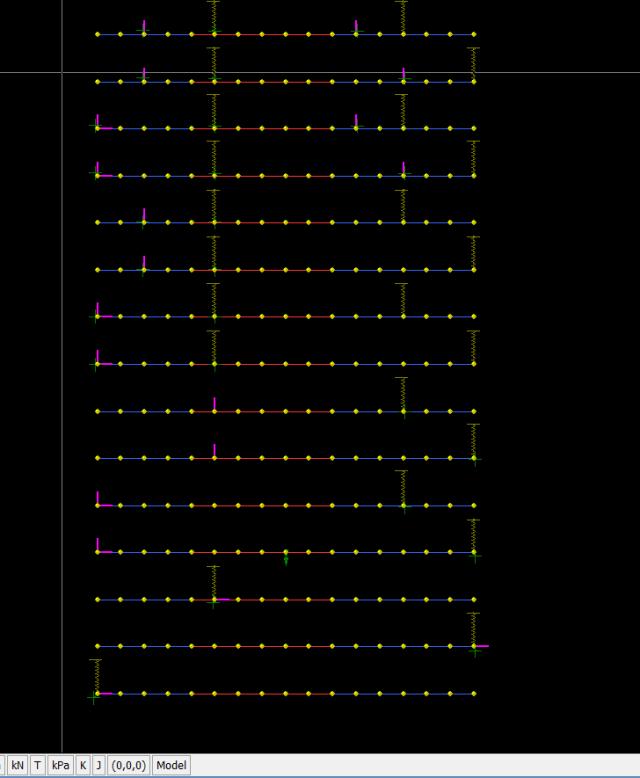
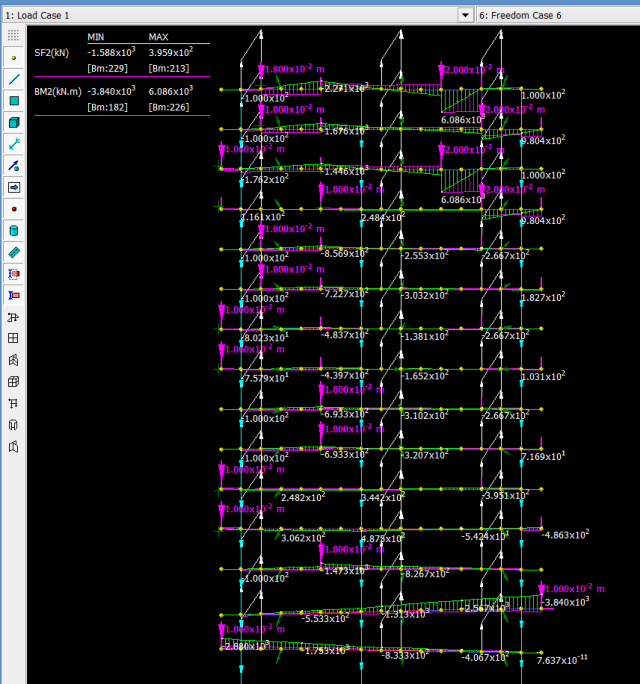

When i tried the ConBeamU.xlsb program i get an error saying library not found. After that I am unable to close the Developer window. I have to kill the XL program before i and access it again. I am using XL 2010. Can you advise what may be going wrong?
Regards.
LikeLike
refer to my previous email. I get an error “Compile Error: Can’t find project or library”
LikeLike
Thanks for letting me know.
The file had a reference to smart-indenter, which may have been causing the problem.
I have uploaded a new file with the reference removed, which works on both my computers.
If the new version still doesn’t work:
Open the file, but don’t enable macros.
Press Alt-F11 to open the Visual Basic Editor
Click Tools-References
Let me know if there are any references listed as Missing.
The references should include (for Excel 2010):
Visual Basic for Applications
Microsoft Excel 14.0 Object Library
OLE Automation
Microsoft Office 14.0 Object Library
Microsoft Scripting Runtime
If any of those are not selected, select them.
Please let me know if that works or not
LikeLike
Pingback: Conbeam – Python version | Newton Excel Bach, not (just) an Excel Blog