xlwings 0.7.0 was published at the beginning of March, and introduced direct support for Python dictionaries, which I have used to demonstrate various options for dealing with optional arguments in Excel User Defined Functions (UDFs). The latest version, 0.7.1, published earlier this week, now has built in support for optional arguments, but the code I developed still makes a good example of the transfer of dictionaries from Excel to Python.
Also note that the new xlwings version appears to be incompatible with some code written for earlier versions, so I will be updating my spreadsheets for the new version in the near future.
The use of optional arguments and dictionaries is illustrated in the file:
xlwDict.zip
which includes full open source code.
The spreadsheet includes several alternative VBA UDFs that call the Python curve_fit function, from the Scipy Optimize module. For the functions to work you will need Python and Scipy installed, as well as the latest xlwings package (0.7.1).
The screen-shot below shows input to fit a curve of the form:
a * exp(b*x) + c * x + d
to a series of point generated by the same function, plus a random component.
The fitting function must be entered as a text string in Python lambda function format:
lambda x, a, b, c, d: a * np.exp(b*x) + c * x + d
The screen-shot below shows results of 3 different versions of the VBA code to call the Scipy function:
The Scipy curve_fit function has three required arguments (the fitting function, and the x and y data for the data points), six named optional arguments, and a dictionary of additional optional arguments passed by curve_fit to the functions leastsq or least_squares. The three VBA functions shown above list the six named optional arguments, and have a seventh optional variant argument, optargs2:
Function xl_Curve_fit(FitFunc As String, x As Variant, y As Variant, Optional p0 As Variant, _
Optional Sigma As Variant, Optional absolute_sigma As Boolean = False, _
Optional check_finite As Boolean = True, Optional bounds As Variant, _
Optional sMethod As String = vbNullString, Optional optargs As Variant) As Variant
xl_Curve_fit handles the six named optional arguments by assigning the default value to all arguments not supplied. This in most cases involves some coding in both the VBA and Python to get the right data type. The additional optional arguments are passed as a 1D array of pairs of argument names and values, which is converted to a dictionary in Python with the function getkwargs:
def xl_Curve_fit(func, x, y, p0, sigma, absolute_sigma,check_finite, bounds, method, args):
stime = time.clock()
try:
fun = globals()[func]
except:
try:
fun = eval(func)
except:
return "Invalid function"
if p0 == "" : p0 = None
if sigma == "" : sigma = None
if bounds == "" : bounds = [-np.inf, np.inf]
if method == "" : method = None
if args == "":
res = sopt.curve_fit(fun, x, y, p0, sigma, absolute_sigma, check_finite, bounds, method)
else:
kwargs = getkwargs(args)
res = sopt.curve_fit(fun, x, y, p0, sigma, absolute_sigma,check_finite, bounds, method, **kwargs)
return res
def getkwargs(args):
kwargs = {}
for i in range(1, int(args[0])+1,2):
if type(args[i+1]) == unicode:
kwargs[args[i]] = str(args[i+1])
else:
kwargs[args[i]] = (args[i+1])
return kwargs
xl_Curve_fitD creates a 2D array of function names and values for any of the 6 named arguments that are supplied, then adds the arguments from the optargs2 range:
ReDim Optargs1(1 To 2, 1 To 8)
If IsMissing(p0) = False Then
NumA = NumA + 1
Optargs1(1, NumA) = "p0"
Optargs1(2, NumA) = GetRange(p0, 1)
End If
If IsMissing(Sigma) = False Then
NumA = NumA + 1
Optargs1(1, NumA) = "sigma"
Optargs1(2, NumA) = GetRange(Sigma, 1)
End If
If IsMissing(absolute_sigma) = False Then
NumA = NumA + 1
Optargs1(1, NumA) = "absolute_sigma"
Optargs1(2, NumA) = absolute_sigma
End If
If IsMissing(check_finite) = False Then
NumA = NumA + 1
Optargs1(1, NumA) = "check_finite"
Optargs1(2, NumA) = check_finite
End If
If IsMissing(bounds) = False Then
NumA = NumA + 1
Optargs1(1, NumA) = "bounds"
Optargs1(2, NumA) = GetRange(bounds, 1)
End If
If IsMissing(sMethod) = False Then
NumA = NumA + 1
Optargs1(1, NumA) = "method"
Optargs1(2, NumA) = sMethod
End If
If IsMissing(optargs2) = False Then
optargs2 = GetRange(optargs2, 2)
NumA2 = UBound(optargs2)
End If
Set Methods = Py.Module(ModName)
If NumA + NumA2 > 0 Then
ReDim Preserve Optargs1(1 To 2, 1 To NumA + NumA2)
If IsMissing(optargs2) = False Then
For i = 1 To NumA2
Optargs1(1, NumA + i) = optargs2(i, 1)
Optargs1(2, NumA + i) = optargs2(i, 2)
Next i
End If
func = "xl_Curve_fitD"
result = Py.CallUDF(ModName, func, Array(FitFunc, x, y, Optargs1), ThisWorkbook)
Else:
func = "xl_Curve_fit0"
result = Py.CallUDF(ModName, func, Array(FitFunc, x, y), ThisWorkbook)
End If
The Python code is then much simpler, as the array of argument names and values can be passed as a dictionary:
@xw.func
@xw.arg('kwargs', dict, transpose=True)
def xl_Curve_fitD(func, x, y, kwargs):
try:
fun = globals()[func]
except:
try:
fun = eval(func)
except:
return "Invalid function"
popt, pcov = sopt.curve_fit(fun, x, y, **kwargs)
return [popt, pcov]
xl_Curve_FitD2 also calls the Python xl_Curve_fitD function, but simplifies the creation of the array of function names and values:
ArgNames = Array("p0", 1, "sigma", 0, "absolute_sigma", 0, "check_finite", 0, "bounds", 2, "method", 0)
Optargs1 = GetOptargsA(ArgNames, p0, Sigma, absolute_sigma, check_finite, bounds, sMethod)
If IsArray(Optargs1) Then NumA = UBound(Optargs1, 2)
If IsMissing(optargs2) = False Then
optargs2 = GetRange(optargs2, 2)
NumA2 = UBound(optargs2)
End If
Set Methods = Py.Module(ModName)
If NumA2 > 0 Then
ReDim Preserve Optargs1(1 To 2, 1 To NumA + NumA2)
For i = 1 To NumA2
Optargs1(1, NumA + i) = optargs2(i, 1)
Optargs1(2, NumA + i) = optargs2(i, 2)
Next i
End If
If NumA + NumA2 > 0 Then
func = "xl_Curve_fitD"
result = Py.CallUDF(ModName, func, Array(FitFunc, x, y, Optargs1), ThisWorkbook)
Else:
func = "xl_Curve_fit0"
result = Py.CallUDF(ModName, func, Array(FitFunc, x, y), ThisWorkbook)
End If
The final option is xl_Curve_fitD3, shown below, where the optional arguments are listed in a spreadsheet range, rather than as individual optional arguments. Note that arguments that are not required may be omitted from the list, or the name may be included with the value left blank.
The VBA code is now greatly simplified:
If TypeName(DatRange) = "Range" Then DatRange = DatRange.Value2
Optargs1 = GetOptargsA2(DatRange, FirstOpt)
If IsArray(Optargs1) Then NumA = UBound(Optargs1, 2)
Set Methods = Py.Module(ModName)
If NumA > 0 Then
func = "xl_Curve_fitD"
result = Py.CallUDF(ModName, func, Array(FitFunc, x, y, Optargs1), ThisWorkbook)
Else:
func = "xl_Curve_fit0"
result = Py.CallUDF(ModName, func, Array(FitFunc, x, y), ThisWorkbook)
End If
The Python code is the same as for the two previous functions.
It is important that the optional argument names (either in the VBA code, or on the spreadsheet for xl_Curve_fitD3) are exactly as required by the Python code, including correct case. This is aided by the GetArgs UDF shown above. This will return all the argument names of the specified function, optionally starting at a specified argument number and/or returning a specified number of the available arguments.



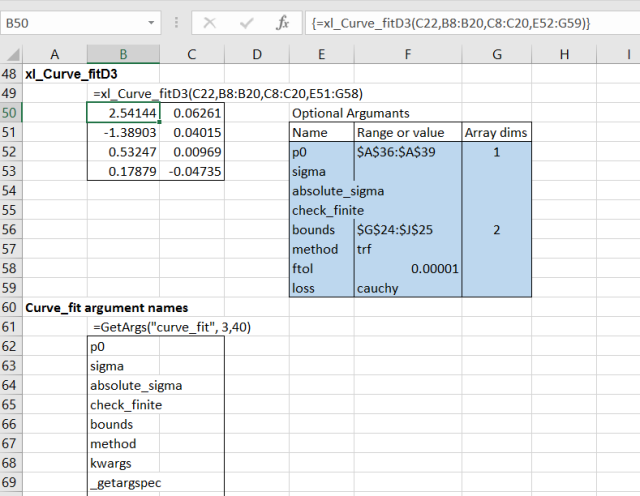
Pingback: xlwSciPy 1.7 | Newton Excel Bach, not (just) an Excel Blog